Install Zivid + HALCON for Windows
Zivid offers two ways of interfacing with HALCON:
Through the Zivid SDK, utilizing the C++/C# libraries available for HALCON. We provide samples for both C++ and C#. (Recommended)
Directly through a GenICam GenTL producer that comes with the Zivid Software.
To go with the second option, follow the steps below. To get started with the recommended option, follow the samples for your preferred programming language.
Install Zivid SDK
Install Zivid SDK by following the instruction on this page: Software Installation. Make sure to check the GenICam GenTL Producers box when choosing which components to install.
Note
Make sure to check the GenICam GenTL Producers box when choosing which components to install.
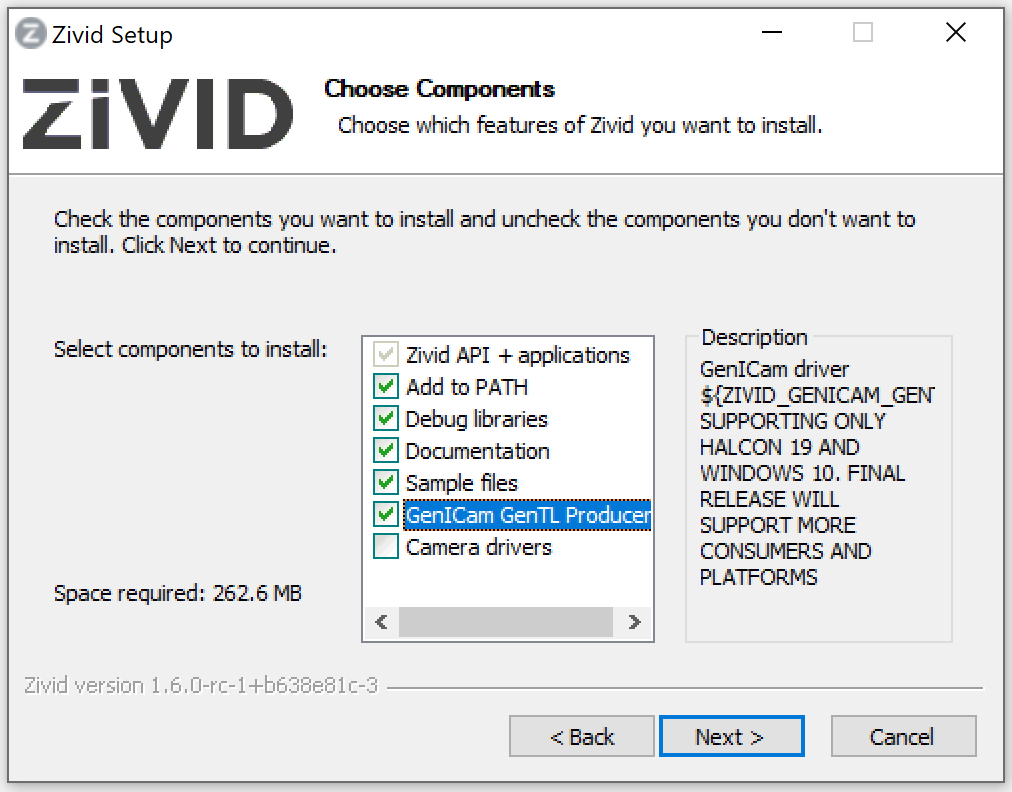
Install HALCON
Visit MVTec download page and under Product choose HALCON. Choose an appropriate version and select Windows as operating system. Download and install HALCON according to their documentation. We recommend that you use a HALCON version that has been tested by Zivid.
Ensure you install also GenICamTL package (GenTL Consumer) when installing HALCON.
Get started!
You are now ready to go and try out some of our HALCON samples!
Warning
Do not connect to the Zivid camera with the USB3Vision interface when using the HALCON Image Acquisition Assistant. This will install generic HALCON USB drivers and override Zivid USB drivers. Connect with the GenICamTL interface instead.