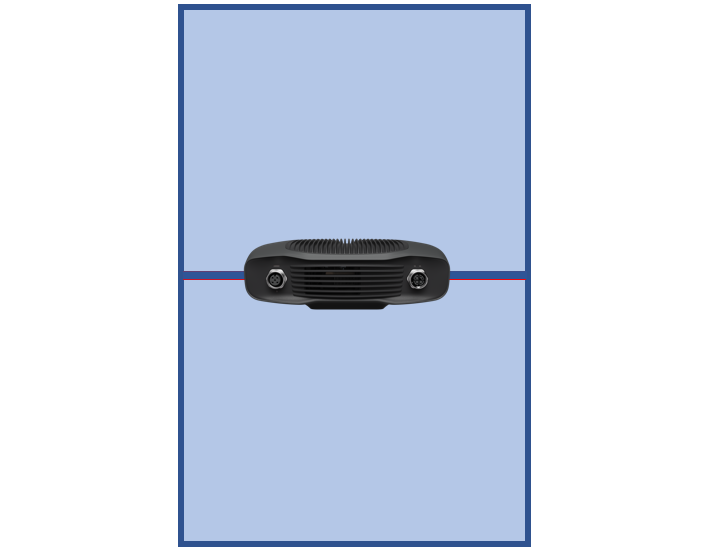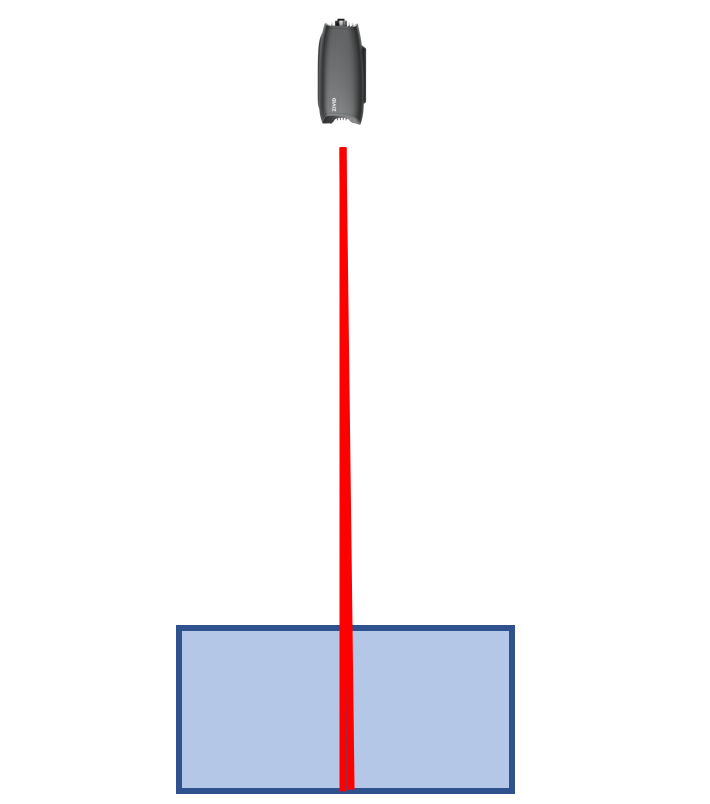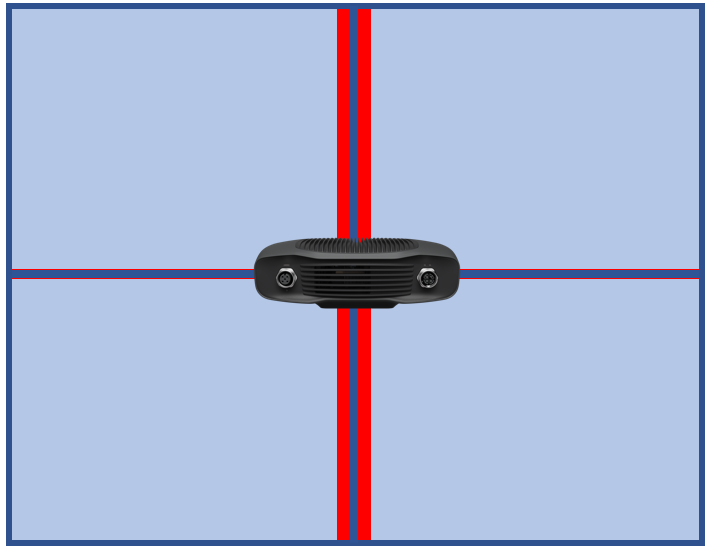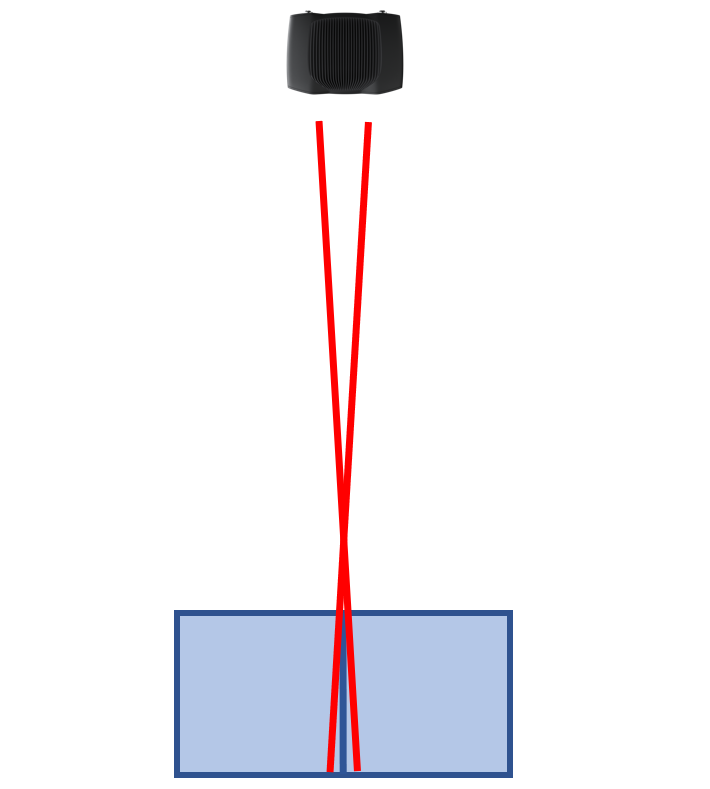Calculate Occlusion
In any triangulation based 3D vision system occlusion can occur. In the illustration below we show how one object can be hidden behind a taller object.
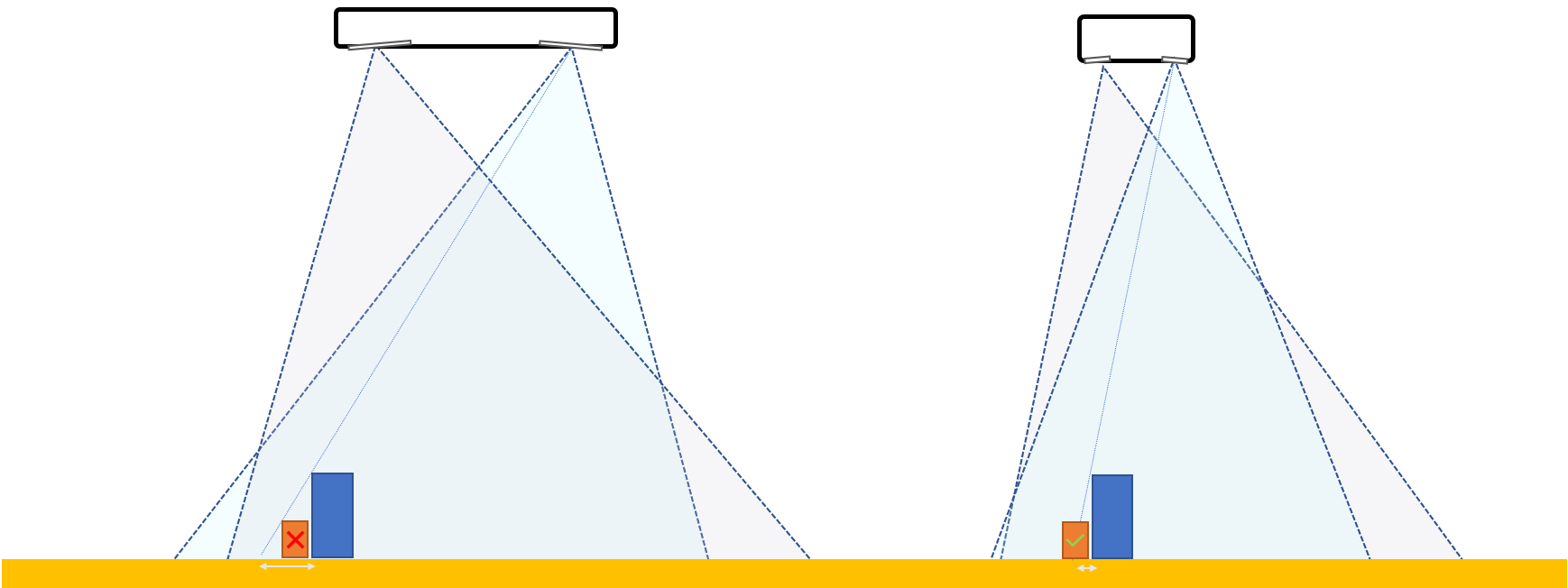
In stationary mounted bin-picking or piece-picking the bin walls or dividers can create this situation. If the camera is looking at two compartments then occlusion can be avoided by aligning the camera baseline with the shared wall or divider. If there are more than two compartments no such alignment is possible. For example:
picking from more than 2 bins
picking from a bin with 2 or more dividers
larger baseline ➞ worse occlusion effect
The following calculator shows the occlusion effects across a single wall or divider. The camera is positioned directly above the wall such as to minimize the worst case occlusion. You can see that the occlusion is symmetric across the wall.
Further reading
We also have a calculator to Calculate Depth of Focus which is another important aspect for the imaging distance.