Approved Zivid One+ USB Cables¶
All the cables Zivid supplies are designed for machine vision and robotics applications and tested for twisting, bending, and pull force. We can provide mechanical reliability test reports for all our cables on request.
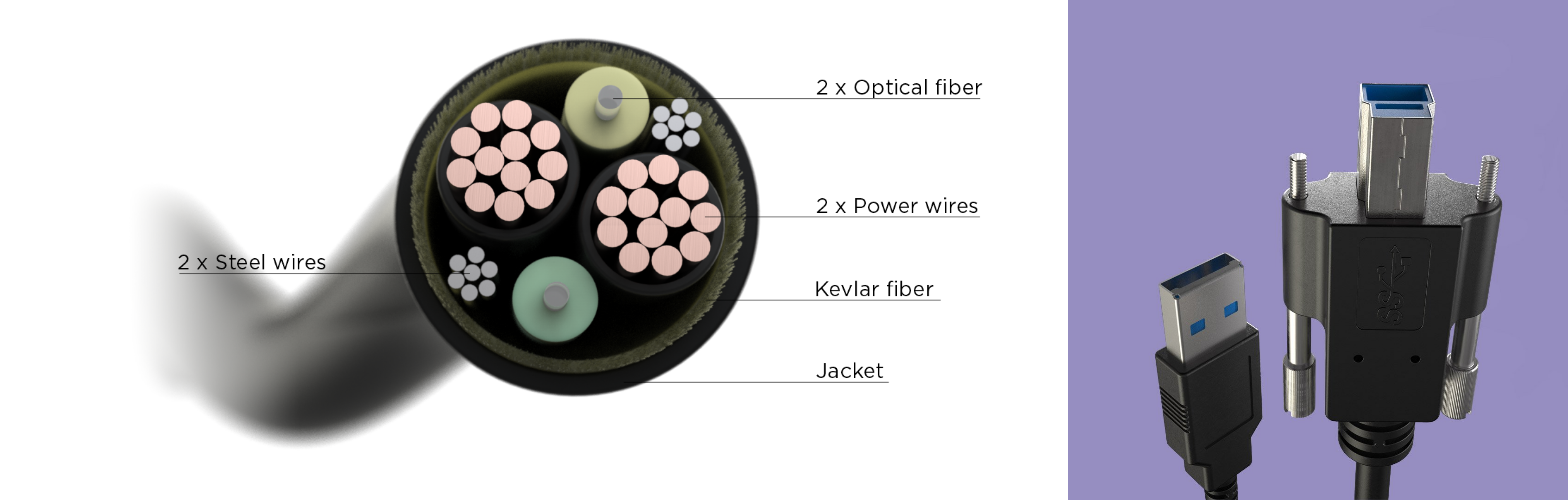
Zivid One+ cameras come with a 5 m USB 3.0 type A to type B copper cable. We also offer Active Optical USB 3.0 Extension Cables in 10 m and 25 m options. To order Zivid cables visit Zivid WebShop.
Note
Use only Zivid approved copper cables and active optical extenders. Ensure that all connections are screwed in tightly. Using a direct cable from the PC to the Zivid camera works better than connecting the camera via a USB hub.
Longer USB copper cables are known to be susceptible to data transfer errors if poorly connected. For this reason, Zivid strongly recommends that the cables are carefully checked before use or if run time errors occur. It is also strongly recommended to tighten the M2 Jack screws on the camera side with a screwdriver when setting up the camera. The USB connector needs to be screwed in completely to ensure the watertight IP rating of the camera.
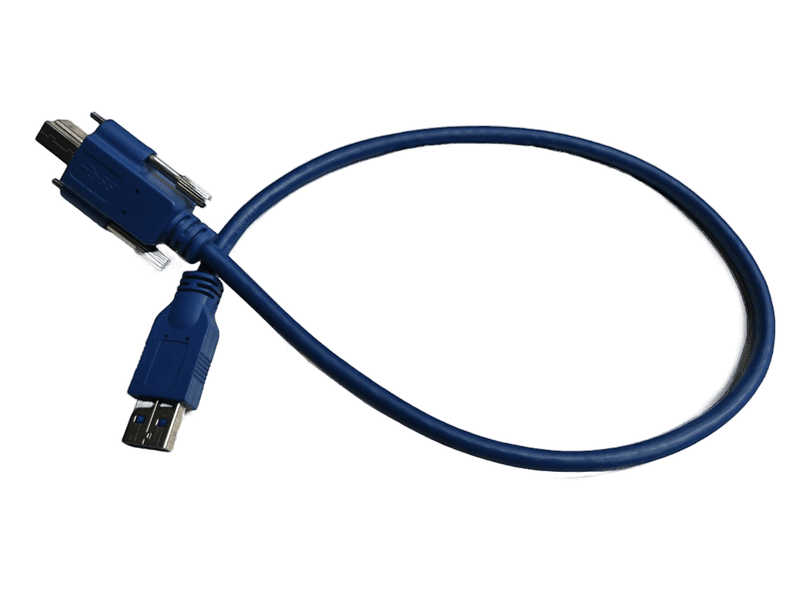
Warning
Tip
Use Zivid Active Optical USB 3.0 Cable for robot-mounted solutions with Zivid One+ because it is thinner, longer, and more flexible than its copper counterpart. Find the datasheet at Accessories Downloads to check for relevant robustness cable specs such as static and dynamic bending radius, short and long-term tensile strength, and crush resistance. The datasheet also provides information about the bend and twist tests.